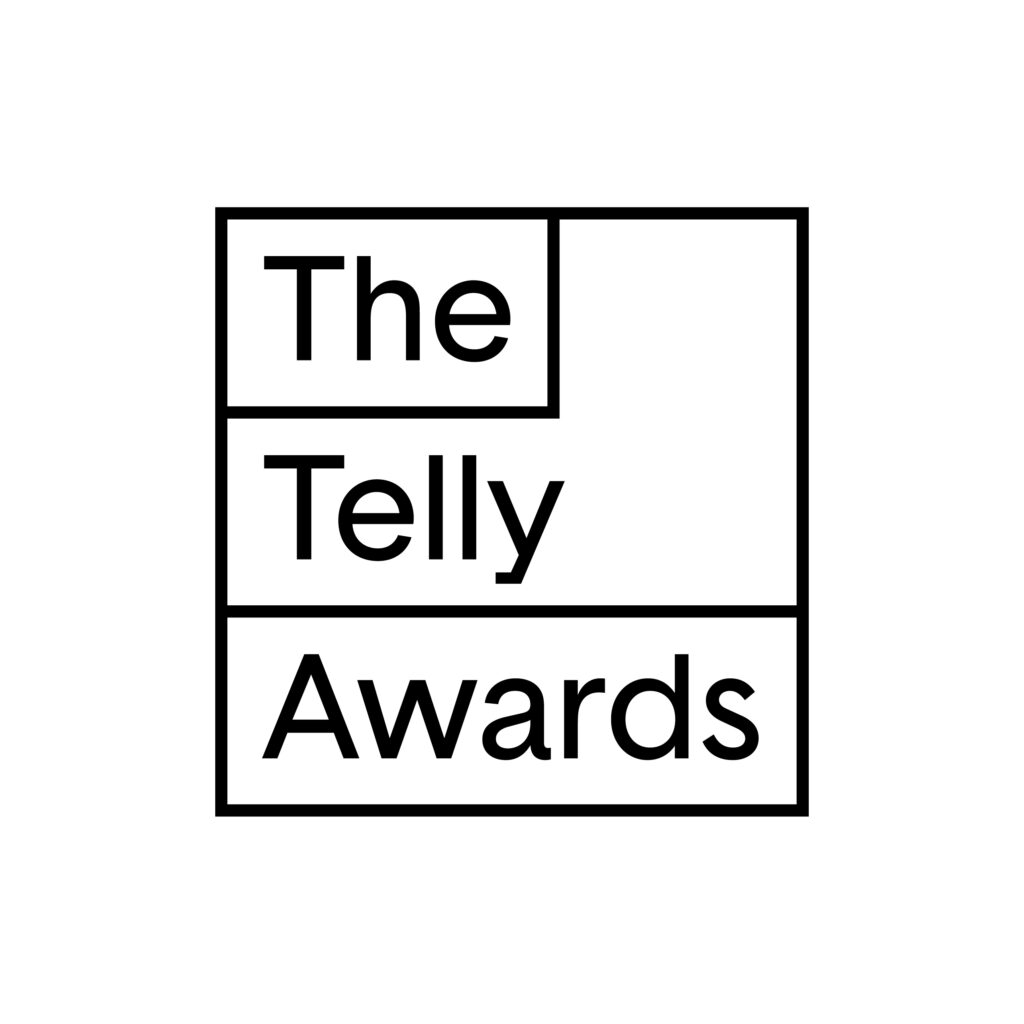You’ve received enquiries and even Requests for Quotation (RFQ) from Buyers on our e-Marketplace… what’s next? How to secure new businesses while building good relations with these buyers? We are telling you more in this article!
Buyers Requested a Quotation - What to Do Next?
Step 1
To begin with, visit hktdc.com Sourcing homepage and click “View Requests for Quotations” to see the latest list:
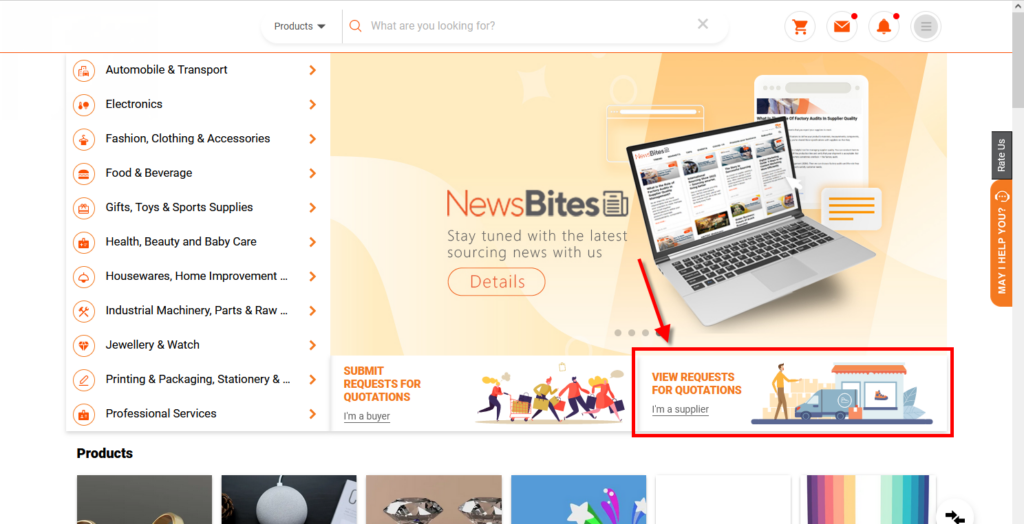
Step 2
Click “Quote Now” for the request details which will prompt you to login to your supplier account.
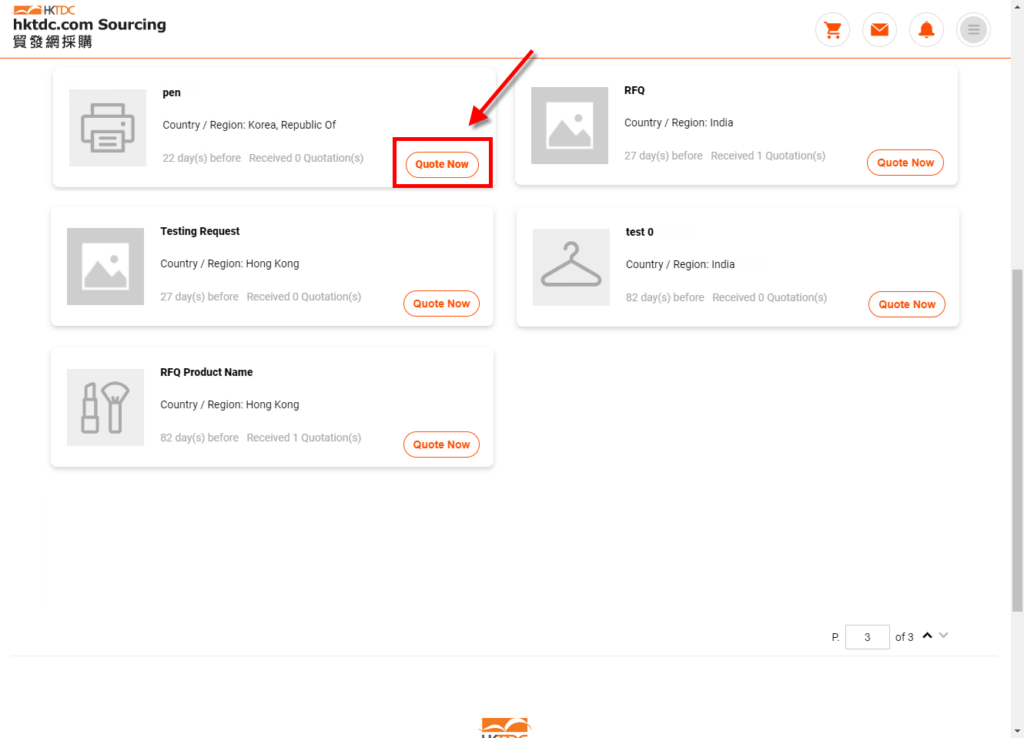
Check Out & Quote
Step 3
After logging in, check your Quotation Quota Usage first by clicking “Add a Product/Service”:
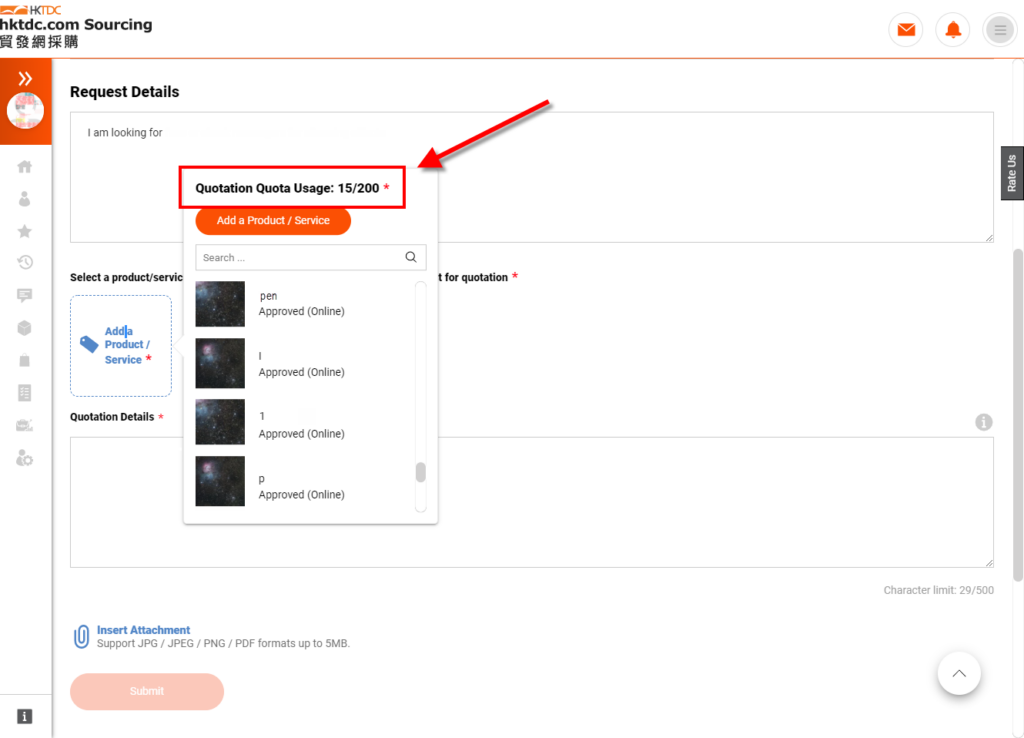
If there is zero (0) quotation quota left, contact us to top up the quota.
Step 4
Next, with non-zero qouta, add the product that is relevant (in the same category) to the quotation by uploading new products to the Supplier Store:
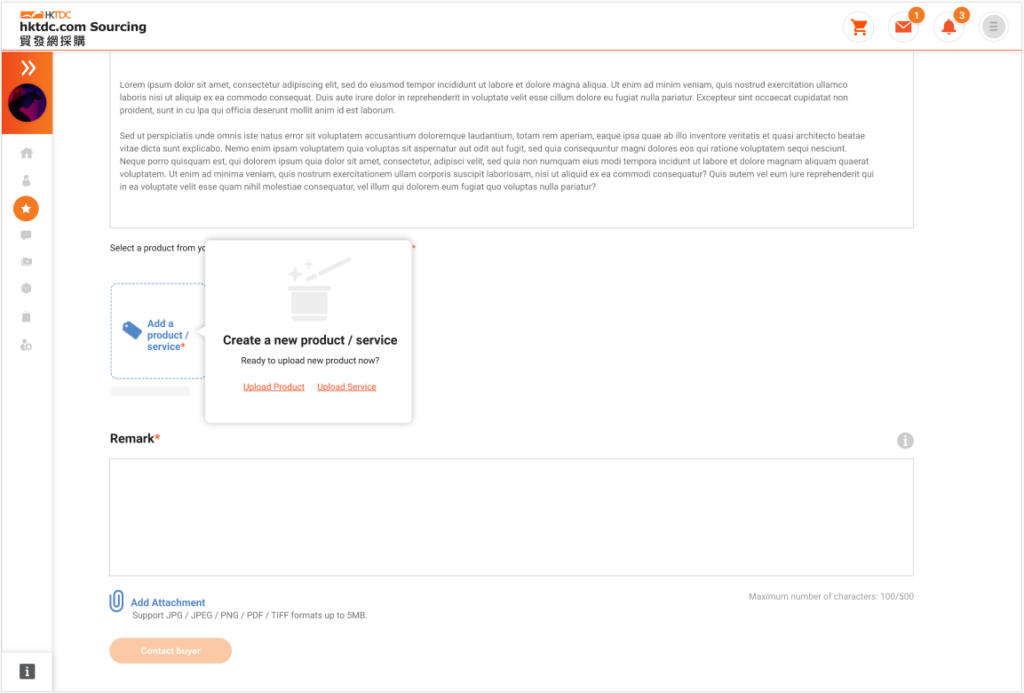
Step 5
Fill out the Quotation Details, Attach Supporting Documents (if any) and Click “Submit” for approval:
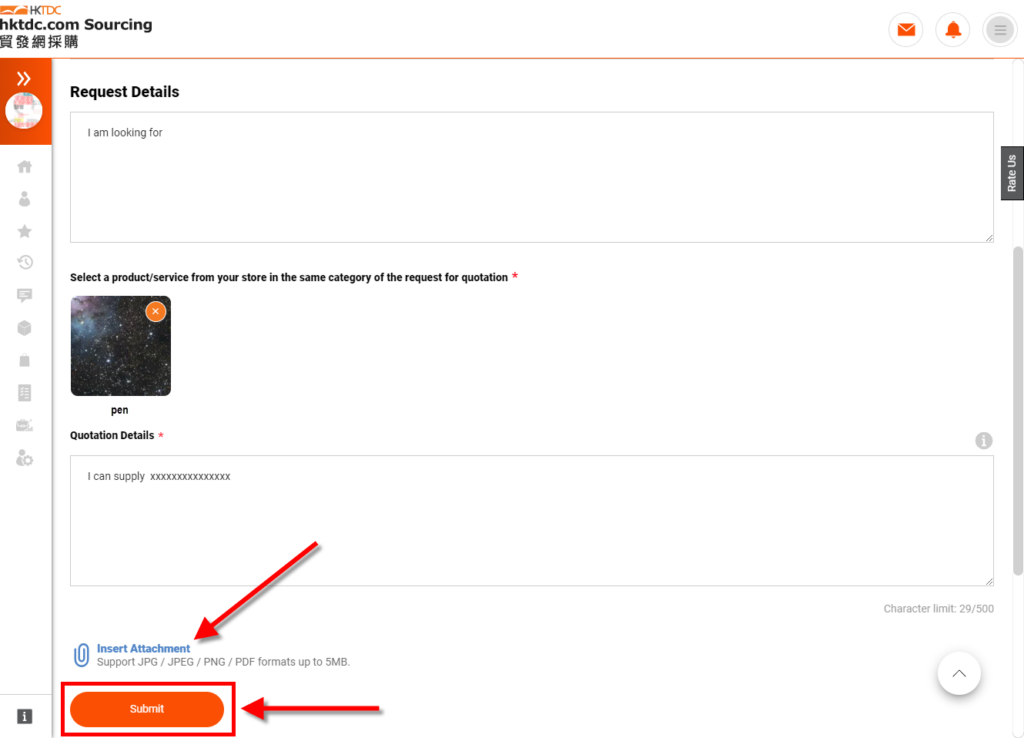
Then you are all done, yay!
Upon Quotation Approval/Rejection
If your quotation response is approved, a message with the filled information will be sent to the buyer via Message Centre:
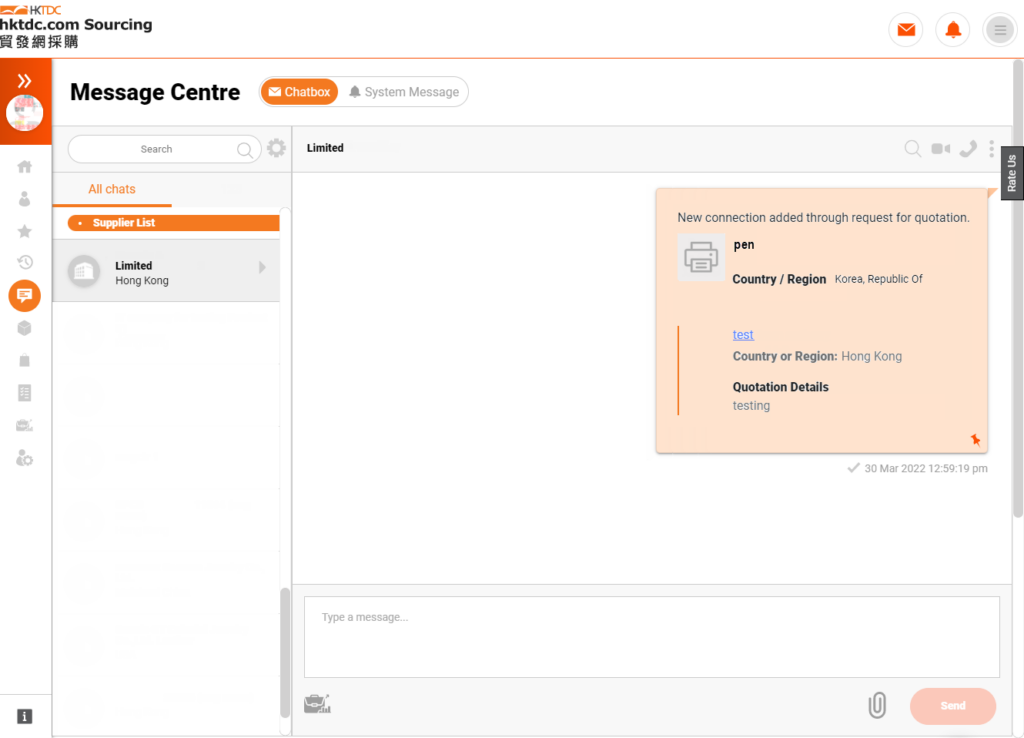
In case the quotation response is rejected, supplier may visit “Quotation Management” section to Edit and Re-submit:
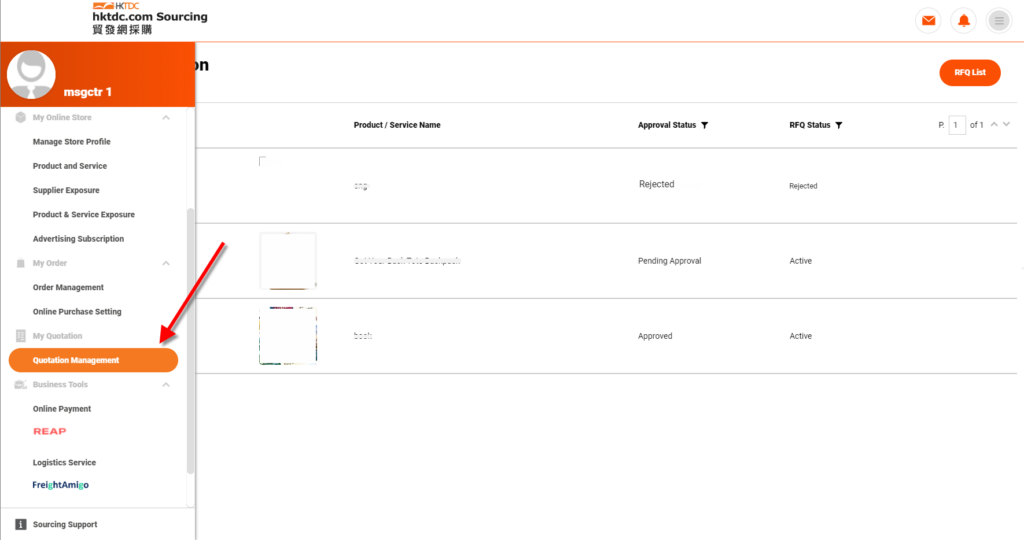
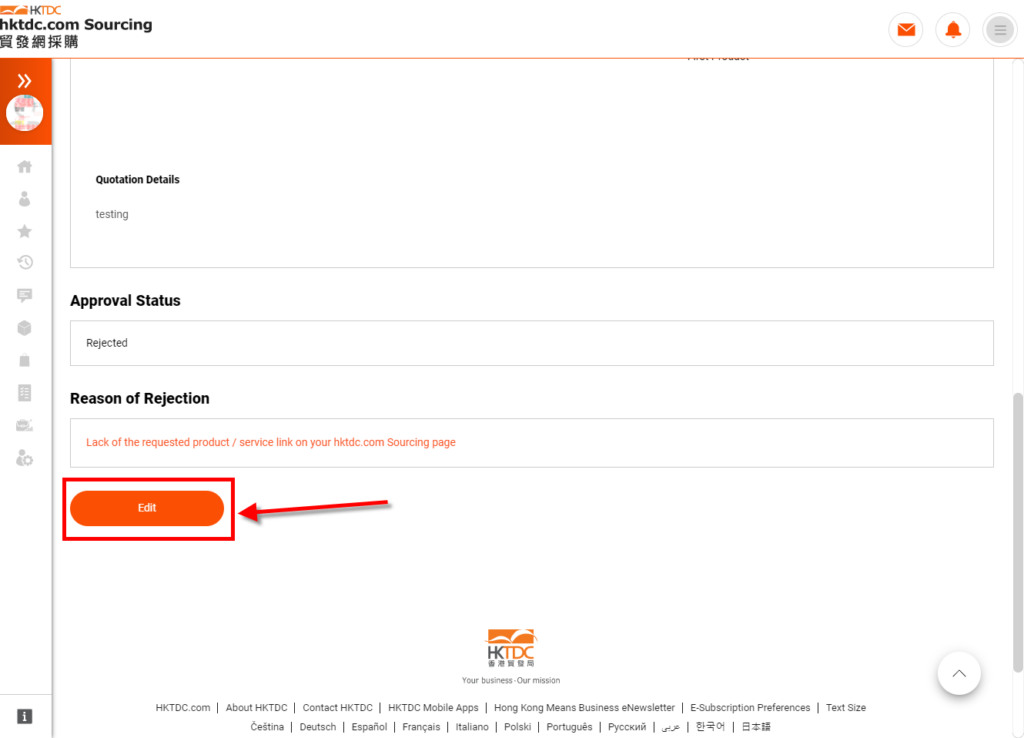
It is always a good practice to timely respond to relevant RFQs in order to not to miss out any business opportunities! Full steps and additional details can be found in this tutorial page.
Meanwhile, visit our e-Marketplace today to trade at your comfort by clicking through below:
Further utilise HKTDC’s EXHIBITION+ to connect with global buyers and suppliers by clicking this banner:
Subscribe to NewsBites and stay updated on the latest business trends and news.